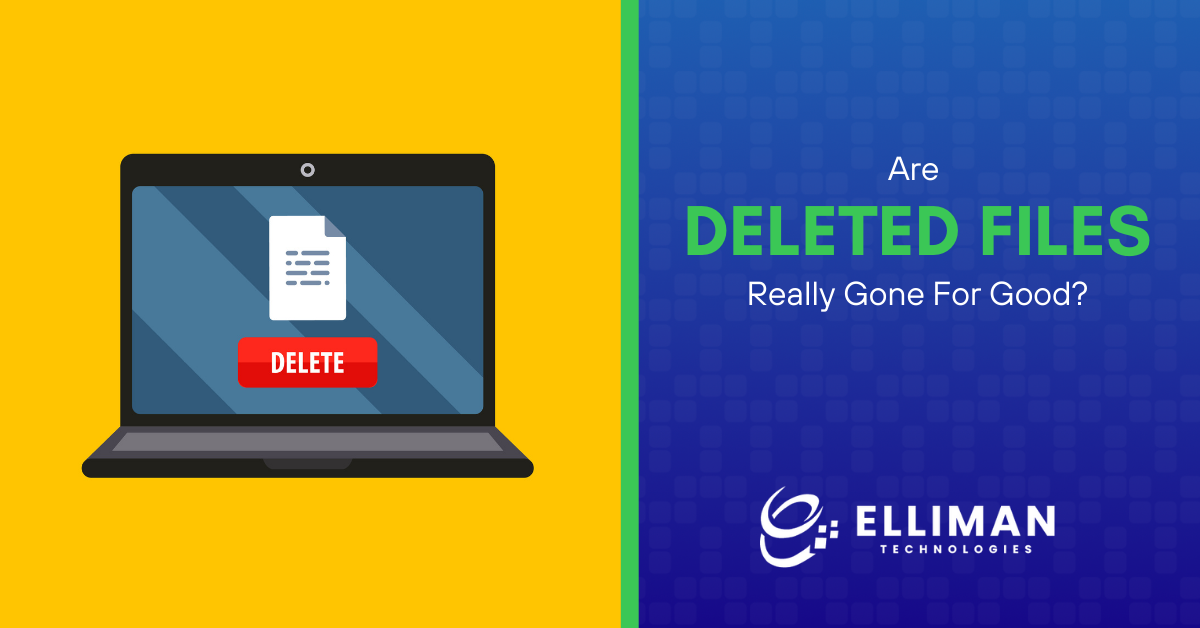In our digital age, the question of whether deleted files are truly gone for good has become increasingly relevant. From personal photos to sensitive business documents, the idea that files might linger even after deletion can be both alarming and intriguing. While many assume that pressing “delete” erases data permanently, the reality is far more complex. This article will explore how file deletion works, the factors that determine whether files can be recovered, and what steps you can take to ensure your data is truly gone.
How Does File Deletion Work?
When you delete a file from your computer or device, it doesn’t immediately vanish. Instead, the operating system marks the space occupied by that file as available for new data. The file itself remains intact until new information overwrites it. This process explains why deleted files can often be recovered using specialized tools.
The Role of File Systems
File systems like NTFS, FAT32, and APFS manage how data is stored and accessed on devices. When a file is deleted, its entry in the directory structure is removed, but the actual data remains on the storage medium. This is why recovery software can scan for these remnants and piece them back together.
Temporary Storage: The Recycle Bin
On most systems, deleted files are first moved to a temporary storage area like the Recycle Bin or Trash. Until this bin is emptied, recovering files is as simple as restoring them from this location. However, once emptied, recovery becomes more challenging but not impossible.
Overwriting and Data Persistence
Even after deletion, data persists until it is overwritten by new information. This persistence makes it possible for forensic experts or recovery tools to retrieve files long after they have been deleted. However, the likelihood of recovery diminishes as more data is written to the storage device.
In the next section, we’ll delve into how files can be recovered and what tools are commonly used for this purpose.
Can Deleted Files Be Recovered?
Recovering deleted files depends on several factors, including how long ago they were deleted and whether they have been overwritten. Specialized tools and techniques make it possible to retrieve data in many cases.
How Recovery Tools Work
Data recovery software scans storage devices for traces of deleted files. These tools look for file fragments left behind after deletion and attempt to reconstruct them into usable formats. Popular recovery tools include Recuva, EaseUS Data Recovery Wizard, and Disk Drill.
Factors Influencing Recovery Success
- Time Since Deletion: The longer a file has been deleted, the higher the chance it has been overwritten.
- Type of Storage: Solid-state drives (SSDs) use a process called TRIM that makes recovery more difficult by immediately clearing deleted data.
- Extent of Damage: If a storage device is physically damaged or corrupted, recovering data becomes more complex.
Professional Data Recovery Services
In cases where DIY software fails, professional services can often retrieve lost files. These services use advanced techniques like disk imaging and forensic analysis to recover data from even severely damaged devices. You can also seek IT support services for assistance recovering your files.
Understanding how recovery works highlights why simply deleting a file may not be enough to protect sensitive information. In the next section, we’ll discuss methods for permanently erasing data.
How Can You Permanently Delete Files?
Ensuring that deleted files cannot be recovered requires more than just emptying your Recycle Bin or Trash. Several methods can help permanently erase data.
Overwriting with Secure Deletion Tools
Secure deletion tools like CCleaner or Eraser overwrite the space occupied by deleted files with random data multiple times. This process makes it nearly impossible to recover the original file.
Physical Destruction of Storage Media
For highly sensitive information, physically destroying the storage device ensures that no data can ever be recovered. Methods include shredding hard drives or using degaussers to erase magnetic fields on traditional drives.
Encryption as a Preventative Measure
Encrypting your data before storing it adds an extra layer of security. Even if someone recovers encrypted files, they would need the encryption key to access the information.
While these methods provide robust ways to protect your privacy, they also highlight how crucial it is to understand file deletion processes before disposing of old devices or sharing sensitive information. In the next section, we’ll explore additional scenarios where understanding file deletion becomes critical.
Why Does Understanding File Deletion Matter?
The implications of incomplete file deletion extend beyond personal privacy concerns. They also impact businesses, legal investigations, and cybersecurity practices.
Risks in Business Environments
Companies often deal with sensitive customer data or proprietary information. Failing to properly delete such files could lead to data breaches or legal liabilities if unauthorized parties recover them.
Legal and Forensic Implications
In legal cases or criminal investigations, recovering deleted files can provide critical evidence. However, this also means individuals must be cautious about what remains on their devices even after deletion.
Cybersecurity Best Practices
Hackers often exploit improperly deleted files during cyberattacks. Implementing secure deletion protocols can help mitigate these risks and protect both personal and organizational assets.
By understanding these broader implications, individuals and organizations alike can take proactive steps to safeguard their digital footprints.
Take Control of Your Data Today
The question of whether deleted files are truly gone for good underscores the importance of understanding how digital storage works. While deleting a file might seem final, remnants often remain accessible without proper precautions. From using secure deletion tools to encrypting sensitive information before storing it, there are many ways to ensure your data stays private.
If you’re concerned about protecting your digital assets or need expert guidance on secure file management practices, contact us at Elliman Technologies today!
Need Help Now? Just Ask!
Whether you’re having an IT emergency, facing a new cyber threat, looking for technology consulting, or just ready for a new digital plan, we’re here to help. Contact Elliman Technologies LLC now.