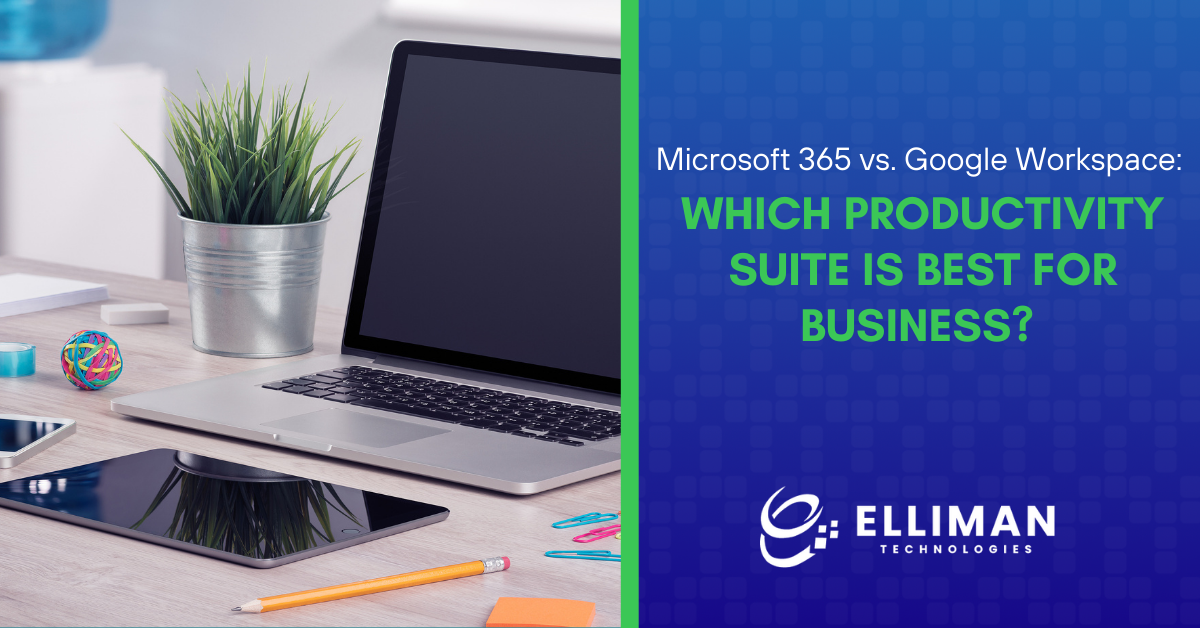In today’s hybrid and digitally-enabled workplaces, productivity software is no longer a nice-to-have. It’s a necessity for the modern office. Whether you’re working with 5 or 500 employees, finding the right platform can automate tasks, protect confidential data, and even improve employee morale. That’s why business leaders are constantly comparing two of the most well-known players in the business productivity suite war: Microsoft 365 and Google Workspace.
If you’re asking “Which suite is best for my business?”, you’re in the right place.
This guide outlines the differences between Microsoft 365 and Google Workspace, looking at everything from collaboration features and security to price and integration. If you’re new to cloud productivity software or simply considering your existing setup, you’ll gain the insight you need to make an informed decision.
Why Does Your Business Productivity Suite Matter?
Before we dive into feature comparisons, it’s fascinating to know why choosing the best productivity suite really matters.
Did you know? TechRepublic polled companies and discovered that nearly 73% experienced enhanced efficiency in workflow after moving to a cloud-based productivity suite. These programs are the foundation for how groups of individuals communicate, collaborate, share files, and protect information.
For small business decision-makers, there’s a lot at stake. The ideal solution has to be secure, affordable, and easy to use without requiring an IT department.
Your productivity suite touches everything from day-to-day work to long-term achievement. The right choice now can avoid costly migrations and workflow disruptions down the road.
Feature-by-Feature Comparison: Microsoft 365 vs. Google Workspace
Let’s break down how each service does in the key areas that most companies care about.
Top-Level Overview of Services and Signature Apps
Microsoft 365 and Google Workspace both give the base applications businesses need email, word processing, spreadsheets, presentations, and cloud storage. But how they offer these tools and what workflows they facilitate are very different.
Microsoft 365 is a strong move towards power and flexibility. It combines robust cloud features with the familiarity of desktop software, positioning it well among teams that depend on rich-software features and need both internet and offline access.
In contrast, Google Workspace, is built from the ground up on speed, ease, and real-time collaboration. Everything is in your browser, with no software to install or upgrade. It’s ideal for constantly connected teams who want to get going quickly.
Here’s a rapid rundown to illustrate how the two stack up at a glance:
Microsoft 365
- Full-featured desktop apps (Word, Excel, Outlook)
- Functions both online and offline
- Best for sophisticated workflows and large teams
- Includes enhanced features like SharePoint and Exchange
- Perfect for teams that adore the classic software with cloud agility
Google Workspace
- Web-based applications (Docs, Sheets, Gmail)
- No need to install anything everything exists in the cloud
- Built for speed and ease of use
- Effortless real-time collaboration
- Perfect for teams that desire a cloud-native, lightweight setup
Collaboration Tools: Real-Time, Remote-Friendly, and Easy to Use
Teamwork makes the dream work, and both suites provide good collaboration features but with different strengths.
Microsoft 365 provides co-authoring on Word, Excel, and PowerPoint, particularly when files are saved in OneDrive or SharePoint. Microsoft Teams is a powerful hub for chat, meetings, document collaboration, and even app integrations.
Whereas, Google Workspace makes it almost seamless to collaborate. Google Docs and Sheets have been designed from scratch for multi-user, real-time, simultaneous editing. Google Meet is easy to start, integrates with Calendar, and Google Chat is streamlined and minimal.
Microsoft excels at formalized processes and advanced collaboration needs. Google has no equal for low-weight, instantaneous collaboration with little or no setup.
Security and Compliance: Safeguarding Your Information
Security mustn’t be an afterthought. Let’s compare both suites.
Microsoft 365 has powerful security features baked into its platform. From Microsoft Defender to Intune, it provides endpoint protection, data loss prevention, email encryption, and granular admin controls. It’s perfect for regulated businesses and large enterprises that require serious monitoring and compliance.
Google Workspace keeps security close with 2-step verification, native encryption, and capabilities like Vault for archiving. Endpoint management, DLP, and eDiscovery are included in business-tier plans. While not having the depth that Microsoft 365 offers, Google Workspace still has a solid security foundation suitable for most companies.
If your business needs advanced compliance and IT control, Microsoft 365 is likely the better option. For small groups or startups, Google Workspace offers solid security without having the high barrier to entry.
Integration and Compatibility
No suite of software exists in a vacuum. It needs to coexist with all the other stuff in your technology stack.
Microsoft 365 integrates extremely well with desktop applications, legacy software, and hybrid environments. It also integrates with Microsoft AppSource-supported thousands of third-party apps. This makes it especially valuable for organizations already making use of on-premises infrastructure or vertically specialized software.
Google Workspace shines in an entirely cloud-based environment. It integrates well with Google applications and Chrome extensions. Third-party app support is growing, but organizations with legacy software may face compatibility issues.
For flexibility and backward compatibility, Microsoft 365 leads the way. For remote workforces or start-ups from the ground up, Google Workspace offers browser-based setup for fast turnaround.
Cost: What’s the Actual Price?
Cost can make or break your choice. Let’s consider small business prices that are common in 2025.
Microsoft 365 Business Plans start at $6/user/month for web tools up to a maximum of $22/user/month for premium plans that include enhanced device security and management features.
Google Workspace Plans range from $6/user/month for the Starter plan to $18/user/month for Plus, with Vault, more storage, and improved support.
The cost disparity isn’t tremendous, but value is what you need. Microsoft gives you downloadable applications, more control, and better compatibility, making it ideal for enterprises that need everything and the kitchen sink. Google keeps it trim, quick, and easy to manage, allowing smaller teams to stay nimble and effective.
Admin Support, Ease of Use, and Training
Let’s get real, nobody needs to spend their day stuck in IT admin consoles.
Microsoft 365 provides the Microsoft Admin Center, which is complete with features for user management, permissions, licensing, and compliance settings. It’s solid but does require a little technical know-how to get the most out of it. Microsoft also provides robust training aids and certification paths.
Google Workspace focuses on usability. Its Admin Console is user-friendly and simple to configure. Even if you’re not tech-savvy, it won’t take long to get up and running. Google’s documentation is clear, and its Help Center makes troubleshooting quick.
If your business has support staff or plans to scale, Microsoft’s richness is worth the hassle. If you require quick deployment and low maintenance, Google gets the job done with fewer headaches.
So, Which Productivity Suite Is Best for You?
Here’s the short version-expanded just enough to help you decide confidently:
Choose Microsoft 365 if your business depends on enterprise-grade desktop applications like Word, Excel, and Outlook, and you need heavy security, compliance tools, and smooth integration with existing systems. It’s ideal for businesses handling complex documents, need strong admin control, or operate in heavily regulated sectors. If you’re maturing and want a future-proof platform that will scale up with your business, Microsoft 365 is engineered to grow alongside your business.
Opt for Google Workspace if your team prefers speed, ease, and hassle-free cloud-based collaboration. It’s perfect for remote teams, startups, or businesses that value mobility and less setup. Google Workspace offers easy-to-use tools, real-time editing, and straightforward-to-use admin controls without the weight of heavy IT administration. It’s a great choice for those who just want to get in, get to work, and go fast.
Each suite comes with value, but your ideal match depends on how your team works, what tools you work with, and how much control or flexibility you need.
No matter what you need, both Google Workspace and Microsoft 365 offer free trials. Give them a try. Test the workflows. Examine the admin experience. Because the best productivity suite is the one that helps your team create their best work every day.
Need Help?
At Elliman Technologies we can help with choosing the best suite for you one. Our IT services and support team can guide you through deployment and guarantee your success step-by-step.
Contact us today to build a brighter and more productive workspace.
Need Help Now? Just Ask!
Whether you’re having an IT emergency, facing a new cyber threat, looking for technology consulting, or just ready for a new digital plan, we’re here to help. Contact Elliman Technologies LLC now.