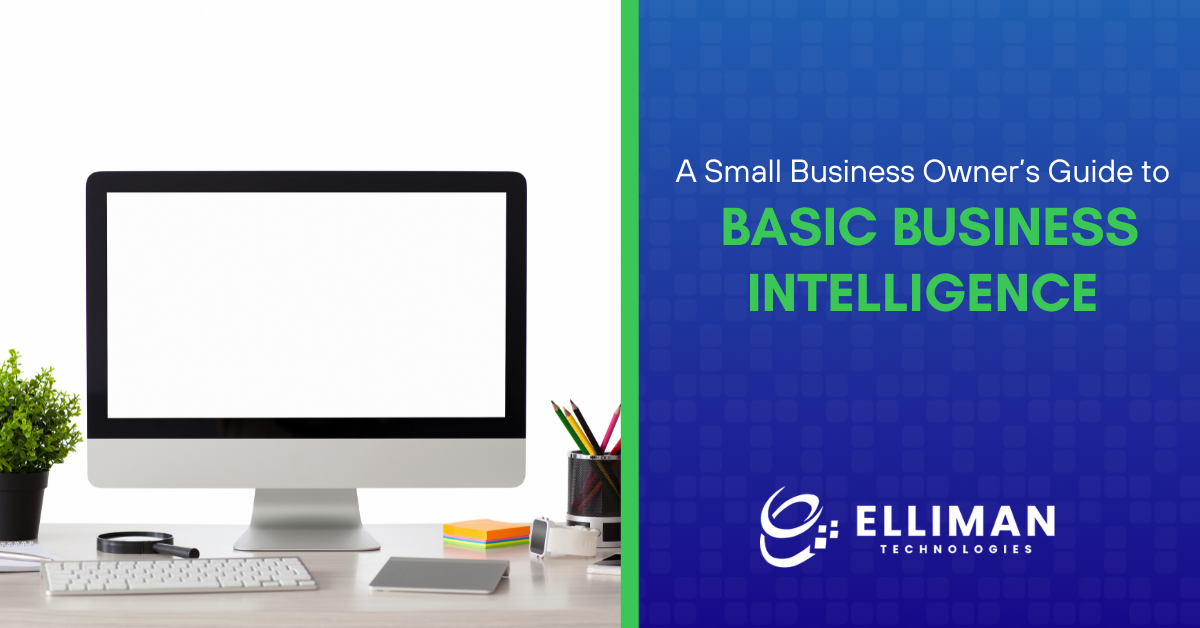You do not need a data team to make smarter, faster calls. Small businesses that use analytics are twice as likely to report revenue growth compared to those that don’t, according to Amazon Web Services. Yet, many owners still feel stuck. Accenture research found 74% of employees feel overwhelmed when working with data.
This guide demystifies business intelligence (BI) so you can turn everyday numbers into decisions that move the needle. For a practical jump start, IT services for small businesses can help you set up the essentials without bringing on a full team.
What BI Is, and Why It Levels the Playing Field for Small Businesses
Business intelligence is the practice of turning raw inputs, such as sales, website traffic, invoices, and customer tickets, into clear insights you can act on. Thanks to cloud platforms, small firms can now centralize data and visualize it without heavy infrastructure.
That shift matters: Amazon Web Services estimates the BI market is on track to exceed $40B by 2025, a sign that even lean teams are adopting accessible analytics.
BI shortens the distance between signal and action. Salesforce reports organizations see a 32% productivity lift, a 26% reduction in analysis time, and a 33% increase in insights-driven decisions when BI is used effectively. In practical terms, that could mean reallocating ad spend this week, not next quarter. Your dashboard shows which channel actually produces profitable customers after service costs.
Ask yourself: If you could see margin by product, cash impact by day, or churn risk by customer segment, what would you change tomorrow?
Build Your First BI Plan (Without Hiring a Data Team)
A simple, deliberate plan beats a sprawling dashboard that no one opens. Start compact and expand only when the first wins show up.
Frame 3–5 Weekly Questions
Clear questions prevent “dueling numbers” and keep your KPIs tight and trustworthy. Examples:
- Which products drive the highest gross margin after returns?
- Which channel has the lowest CAC-to-LTV ratio?
- Where are orders delayed?
Map Your Data Sources, and Fix Quality Early
Typical data sources:
- Commerce/POS
- Accounting
- CRM
- Web analytics
- Support tools
Automate imports where possible and standardize names, time zones, and currency. Assign an “owner” for each KPI and document refresh cadence so people know when to trust the number.
Choose Starter-Friendly, Cloud Tools
The point is usability. Good first steps include Looker Studio (drag-and-drop), Zoho Analytics (natural-language queries), Metabase (no-SQL UI), or Microsoft Power BI if you already live in M365. Power BI counts over 115 million users, which is helpful when you want a robust ecosystem of tutorials and connectors.
Build Four Day-One Dashboards
Keep them lightweight and decision-ready:
- Sales & Marketing: Return on ad spend, speed of new leads, and best-performing offers.
- Customer Health: Rate of repeat purchases, number of open support tickets by urgency, and segments at risk.
- Finance & Cash: Revenue trends, profit margin by product, and average time to collect payments.
- Operations & Inventory: Out-of-stock items, aging stock, and on-time order fulfillment.
Train By Tasks, Not Features
Show your team how to answer one question per meeting, such as “Which campaign should we pause today?” instead of walking through menus. If your tool supports natural-language queries (“what were returns by location last month?”), use it to lower the barrier for non-technical staff.
Govern Access and Protect Sensitive Data
Keep dashboards role-appropriate, log refresh changes, and avoid exposing personally identifiable information when an aggregate will do. Treat BI as part of your compliance posture, not a separate project.
Plan For What’s Next
Once weekly reporting feels routine, add timely signals like low-stock alerts or basic forecasting. Research shows small businesses benefit from phasing in insights gradually, expanding only when people and processes are ready.
Apply BI Where It Hurts (and Helps) First
Start with areas where decisions happen often and wrong guesses are costly, that’s where you’ll see results fastest.
Cash and Margin
Identify your top-margin and low-margin items, then align pricing and promotions accordingly. Watch DSO weekly; if receivables stretch, tighten credit rules or nudge collections earlier. For a local retailer, that might mean highlighting a mid-priced bundle that reliably delivers margin and moving slow stock before it becomes dead capital.
Keep Customers Longer
Spot early churn signals, like shrinking order size, longer gaps between purchases, or repeated unresolved tickets. Tag these customers for outreach. Even a simple save-offer sequence or a check-in call can bend retention in your favor when directed by a live dashboard.
Spend Smarter in Marketing
Are you evaluating channels on last-click alone? Start with a simple view: first-touch for awareness, last-touch for close. Compare CAC and LTV weekly and shift budget accordingly. Don’t wait for a quarter-end post-mortem. A service firm might discover search ads attract price shoppers, while referral traffic quietly brings higher-lifetime clients.
Inventory and Fulfillment Without Fire Drills
Track turns and aging inventory so you can buy with confidence. Tie staffing schedules to seasonality; if lead time slips every Friday afternoon, your data will show it. The fix might be as straightforward as padding courier pickups or splitting prep into two daily waves.
Turn Insights into Action Today
Let’s bring this together. Start with a few weekly questions that matter. Clean the data you already have. Pick a tool your team will actually use. Ship four useful dashboards. Train people to answer one question at a time. Guard the sensitive bits. Then, when you’re ready, pull more timely signals into the mix.
Why move now? If your staff feels uneasy around numbers, you’re not alone; most employees struggle with data at work. The cure isn’t more charts. It’s the smaller, clearer ones that tie directly to a decision you’ll make this week.
Two final questions to pressure-test your plan: Which metric, if it improved by 10%, would change your next staffing or spend decision? And what is the smallest, simplest view of your data that helps you do it?
Need hands-on help getting there? At Elliman Technologies, we design practical BI foundations for small teams: data mapping, tool selection (Power BI, Looker Studio, Zoho, Metabase), dashboard buildouts, and adoption coaching wrapped in secure, managed IT. If you want a low-risk pilot that puts answers in front of your team fast, contact us to get started.
Need Help Now? Just Ask!
Whether you’re having an IT emergency, facing a new cyber threat, looking for technology consulting, or just ready for a new digital plan, we’re here to help. Contact Elliman Technologies LLC now.